Readers! It's that time of the week again. Episode 202! Julian isn't ready to go down without a fight, and if there's a way to get out of this situation alive, he's got a good chance of finding it. Did you know that Julian is the scrappiest bounty hunter in the known universe? It's true!
I'm having an annoying problem with my tablet. The cursor has gotten the jitters, and it seems especially bad when set to relative mode. I know that tablets are adversely affected by magnetic fields (like monitors and speakers), and I do have a subwoofer under my desk, but I can't seem to get it to stop even if I move it across the room. Anybody know any good tricks to get the darn thing to calm down?
Good lord I have been so tired the past month. Make the overtime stop!
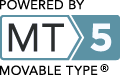
The problem seems to have been fixed! On the advice of Wacom tech support, setting the tablet frequency to "Standard Mode" (rather than "Recognition Mode", which is how the thing shipped) seems to have killed the jittering. Though, the fact that I can't use that frequency (which is apparently necessary for some handwriting recognition type stuff, though I never really use that) puzzles me. Eh, as long as it works for drawing, I guess!
gdk.gd-kun.net is now properly mirroring again.
I'm gonna try connecting it to a powered hub later tonight, thanks for the tip, guys. Actually, the only new USB device I've installed is the tablet! I just got a new one to replace my current one, which is getting on in years... I was doing some reading on the European Wacom forums (the Americas site doesn't have one...), and this issue seems to be caused by one of a couple things: a) proximity to a CRT, b) not enough or inconsistent power supply over USB, or c) a faulty tablet or tool. Since I'm having the problem with all my tools, and it's reproducible on multiple computers, I have a bad feeling the thing's busted. What a pain!
Thanks for the heads up on the old site being down, by the way. My provider moved my domains over to a new server last week, which apparently bunged all my mirroring domains. It should be fixed by tomorrow, but I'd recommend bookmarking the new URL instead! It's way more awesome than the old one.
Voll aufs Maul!! :D
Jear, can't say i expected the Prince to get the upper hand so soon!
Go Julian!
If it's USB powered, then it's likely a lack of power issue as blackmyst pointed out. Try a different USB port that's not shared or pick up a small USB hub that uses an external power wall-wart. I had a similar issue trying to get USB powered external laptops drives to function correctly (the power hungry little mofos) and wound up using a Y cable to take extra power off another port. = = = = Oh... and thanks for the Valentines Day heart attack when someone (ahem) forgot to redirect the old gd-kun site and it kept 404ing on me... ^_^
I've found that my tablet starts wobbling awfully if it doesn't receive enough power through the USB connection. I'm using a USB hub, and if I attach any power-hungry devices next to the tablet (like an mp3 player that needs charging), it'll go nuts. Luckily, my hub has an optional power source of its own, which I use if that happens.
I don't know if something like this will happen even if you don't use a hub. Install any new USB devices lately?
Anyway. Go Julian! :D